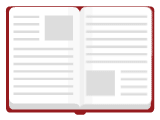edgeLAB
edgeLAB
EdgeLAB is an ambitious prototype EdTech program that combines perfectly an innovative online lab course and a physical laboratory toolbox that contains all the necessary open source hardware and 3D printed parts for integrating all scenarios described in the program. The innovation and simultaneously the key differentiator of this course is the introduction of a wide age range of new entrant learners in the open source Electronics and Automation Systems, through scenarios inspired from the real-world’s state-of-the-art Tech-Apps presented in the daily life environment, blended with inventive 3D printed crafts. This latter enhancement, combined with the Visual Programming Language and the complete structure of the program, is expected to make the whole STEAM learning process more aesthetically pleasing and enjoyable, especially for the middle school students.
By perfectly combining an online open-tech lab and 3D printing program, with a physical lab toolbox, edgeLAB aspires to an optimal “All-in-One” EdTech philosophy. Specifically, this course’s core is a novel and complete EdTech program involving two approaches. The first is a fully structured, independent lab-course, ideally for integration into the schools’ curricula (covering the whole academic year) that engages middle school students on STEAM notions through ICT scenarios. The second is an informal education approach, perfect for life-long learners of any age or education level to participate in thematic ICT projects. The course’s key educational objectives are twofold; Firstly, the whole program is oriented towards an e-learning platform, promoting the concept “Inspired by Watching”. Secondly, this online program is blended perfectly with a toolbox that bundles hardware and 3D printed parts, promoting the concept “Learning by Doing”.